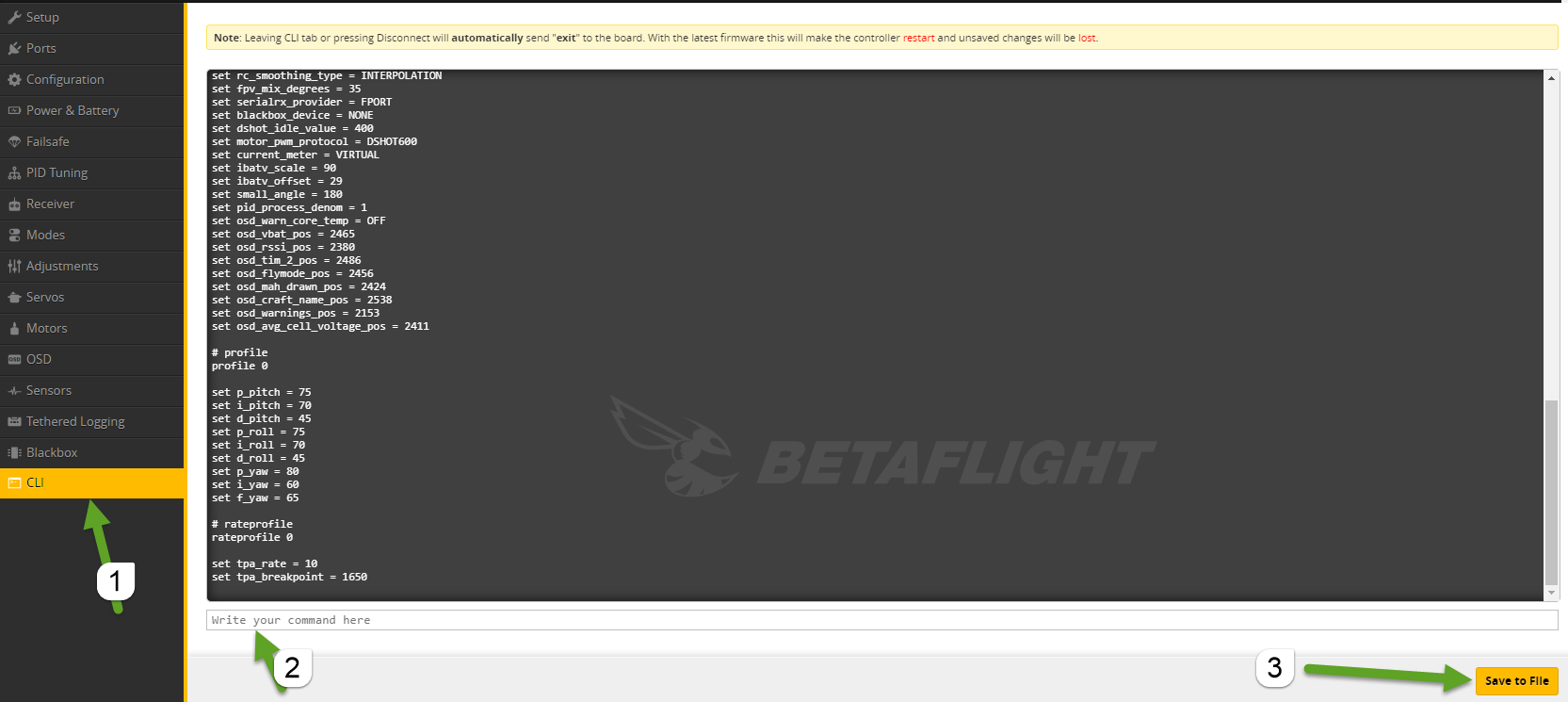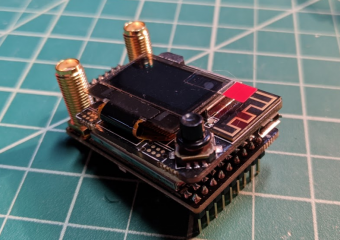This is for BetaFlight Configurator 10.4 and above.
This process is per quad. There are two files to save by the end of this process.
Betaflight Configurator Backup
- Connect your quad to betaflight
- Click configuration (1)
- Click Backup (2)
- Save the file on your computer

CLI Backup
There are configurations in the cli you also need to save.
- While connected to betaflight
- Click CLI tab (1)
- Type “version” hit enter (2)
- Type “diff” hit enter (2)
- Click save to file
- Save the configuration in the same folder as your betaflight backup file.
What this does is save configurations to a file you can restore using the cli.
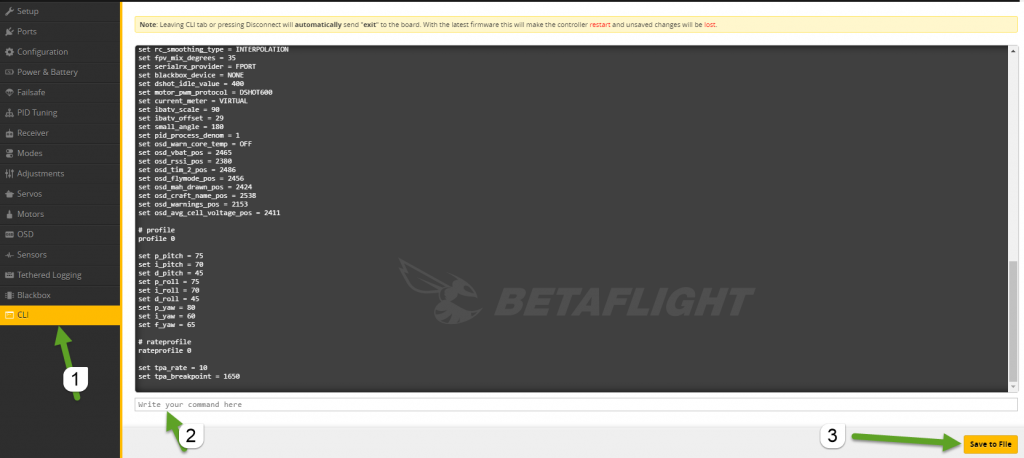
At the end of this process you should have 2 files a .jason file for your configurator backup and a .txt for your CLI backup.
Why Two Files?
Between the gui configuration and the behind the scences variables, this ensures that you get everything to restore your configuration.